Discover and Review Water: Trey Tuscai ‘25 Talks About His Mobile App Dowsing
Written on January 31st , 2024 by Naser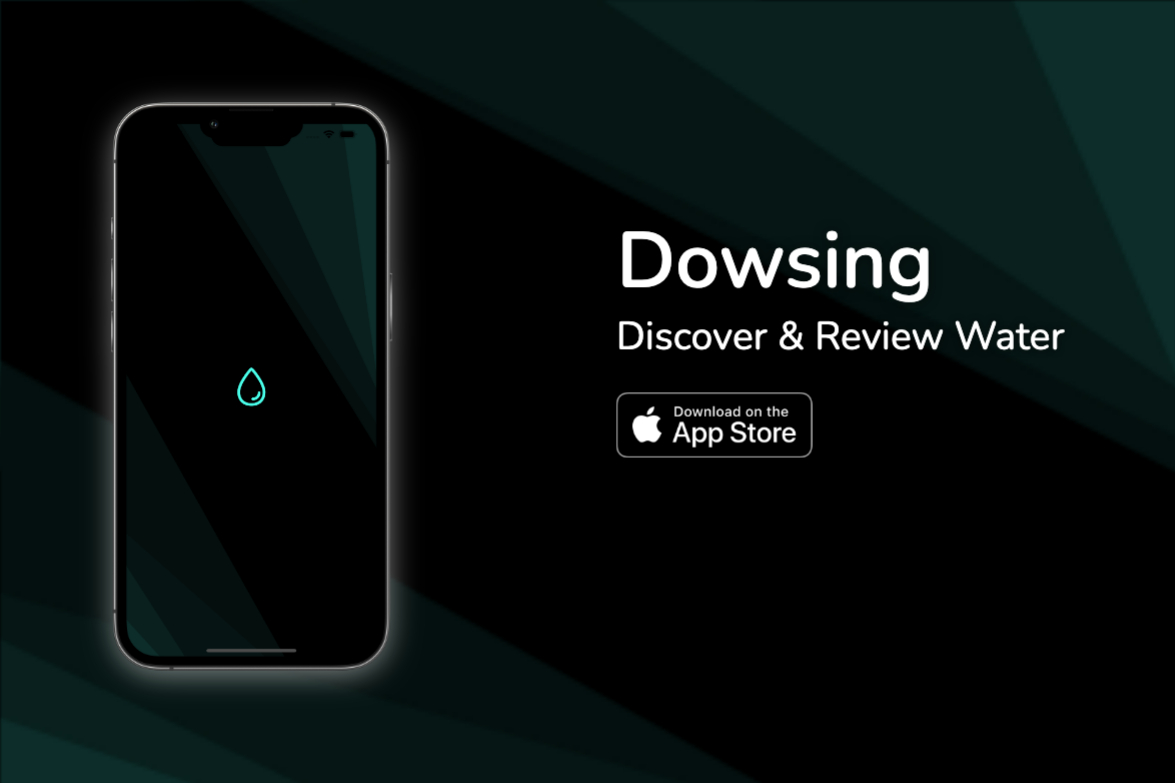
Photo by Trey Tuscai ‘25
This post is part of a spotlight series highlighting the work of exceptional students and alumni. The series aims to facilitate knowledge sharing on topics such as internships, jobs, entrepreneurship, and graduate school.
Today, I have the pleasure of talking to Trey Tuscai ‘25, who will tell us about his innovative mobile app Dowsing.
Naser: Can you start by giving us a brief overview of your startup/app? What inspired you to start this project?
Trey: “Dowsing: Discover and Review Water” is a mobile app designed for those who value hydration on the go. It simultaneously enables users to explore and rate drinking fountains while tracking their hydration. However, “Dowsing” is about more than just rating and tracking. The app aims to build a community of individuals who share insights and recommendations, creating a network of users who value self-care, accessibility, and staying connected.
The inspiration behind “Dowsing” stems from recognizing the importance of water in our daily lives and the challenges individuals face in finding quality drinking fountains.
Naser: What specific problem or opportunity did you identify that led to the creation of your startup/app?
Trey: The creation of my app, “Dowsing: Discover and Review Water,” originated from two key insights. Firstly, people lacked a single, go-to solution for finding good-quality drinking fountains. Recognizing this gap, I saw the chance to create a platform that not only highlights these water sources but also helps users pinpoint the best ones. Secondly, I noticed the need for a complete tool to track daily hydration habits—keeping tabs on what and how much we drink. Acknowledging the significance of staying hydrated, I aimed to seamlessly integrate this feature into my app. “Dowsing” therefore became a solution not just for finding and rating drinking fountains but also for tracking and enhancing personal hydration habits. Essentially, my app originated from the chance to tackle issues related to accessible, high-quality drinking fountains, coupled with the overarching goal of encouraging healthier hydration practices.
Naser: Can you tell us about the technical tools/languages you used to build your app? (feel free to get technical)
Trey: In the development of my app, I primarily used Swift, which is specifically tailored for iOS development, and JavaScript, which plays a pivotal role on the backend.
For the frontend design, which forms the visual core of the app, I used a combination of iOS Storyboards, UIKit, and MapKit. iOS Storyboards, in particular, serves as a visual blueprint for each scene, mapping out the flow and structure through individual view controllers. UIKit provides an extensive set of tools and components essential for creating a responsive user interface. Serving as the focal point for user interaction, MapKit enables the creation of a dynamic and interactive map. This standout feature allows users to discover and interact with hundreds of drinking fountains, establishing the map as the primary hub for user engagement. From color palettes to custom icons, buttons, tables, and maps, this dynamic trio shapes an interface that is not only visually appealing but also responsive and user-friendly.
The backend infrastructure is entrusted to Firebase, a robust and scalable platform. Firebase Database efficiently manages the storage and retrieval of user and drinking fountain data. Simultaneously, Firebase Storage takes charge of more substantial elements like images and fountain details, optimizing the overall data storage and retrieval process. Ensuring secure user logins, Firebase Authentication acts as a fortified gateway to the app’s features. For real-time notifications, Firebase Messaging promptly delivers updates to keep users in the loop. Lastly, Firebase Cloud Functions handles daily resets, ensuring accurate hydration tracking and delivering users the most current and relevant information.
Integrating various GitHub packages added an extra flair to the app’s functionality. Lottie provided tools for engaging animations, Cosmos enhanced the user interface with a polished rating star system, and DGCharts helped me incorporate interactive graphs. For monetization and user engagement, Google AdMob weaved ads into the app’s framework without compromising the overall user experience.
This comprehensive technical stack forms the backbone of my app, ensuring a robust, feature-rich, and technically sound platform for users to explore, rate fountains, and track hydration.
Naser: Do you have a long-term vision for this app, and are there specific goals you’re aiming to achieve in the coming months or years?
Trey: The app is in good shape, but my long-term vision centers on three key areas: the social aspect, performance, and user interface. I aim to enhance the social experience with an improved notification and follower system. Prioritizing performance, I’ll refine backend processes and responsiveness. I’m also striving to enhance the user interface to make it more appealing and user-friendly.
I typically find myself scrutinizing the app all the time, identifying areas for improvement. Whenever a new idea strikes, I plan, research, and subsequently add the new feature. While it’s become somewhat challenging to dedicate extensive time to it, particularly with academic and lacrosse commitments taking precedence, I look forward to picking it up during my free time. This process of refinement and innovation not only keeps the app relevant but also transforms it into an ever-evolving passion project and an ongoing source of learning.
Naser: where can people find your app?
Trey: You can find my app exclusively on the App Store. Feel free to check it out https://apple.co/3OxrJGw.
Naser: How did your academic studies at Colby prepare you to take on this project? Are there specific courses that you found helpful?
Trey: My involvement in larger-scale projects and exposure to different programming languages, particularly in courses like CS333 (Thank you, Dr. Stephanie Taylor), played an important role in establishing the groundwork for this project. However, immersing myself in iOS development was a more personalized journey that demanded extensive self-teaching. The intricacies of iOS development often go unnoticed, and this project introduced me to various aspects that I hadn’t previously considered. Through this experience, I’ve gained a newfound appreciation for developers and the complexities involved in mobile apps.
Naser: What tips would you give students interested in building an app or starting a business in the future but not sure where to start?
Trey: For aspiring students entering the realms of iOS app development, taking those initial steps can feel daunting. Here’s some guidance to make the journey a bit easier. Firstly, establish a clear purpose for your app – understanding the problem you aim to solve is key. Acknowledge that the hardest part is often the start itself; overcoming this initial hurdle is crucial. Learn from others’ experiences and don’t fall into the trap of overambition; start small to prevent feeling overwhelmed. As you progress, adopt a continuous learning mindset – the process may take time, but don’t be discouraged. Embrace an iterative approach to building, recognizing that your first prototype is unlikely to be perfect. Actively seek feedback from users and testers, refining your project based on valuable insights. Utilize diverse resources for learning, including Apple Documentation, YouTube for tutorials, StackOverflow for problem-solving, Medium for in-depth articles, and leverage tools like ChatGPT for instant assistance. Embrace the journey of continuous learning, stay persistent, and make the most of the abundant resources available to you.


